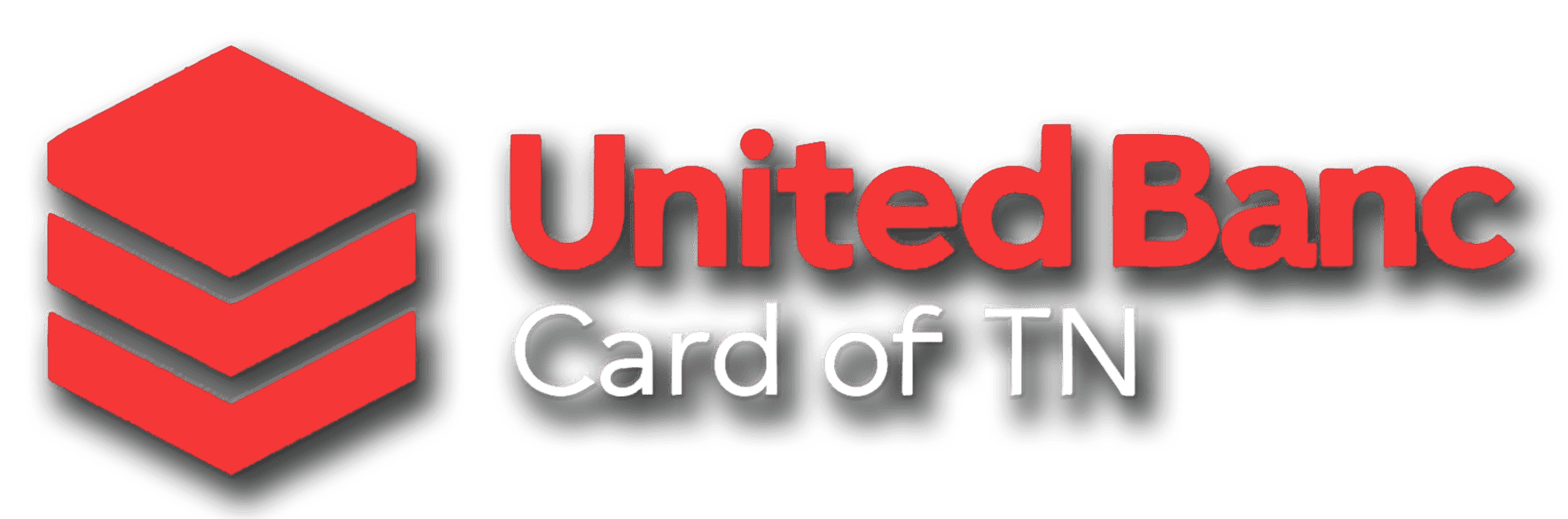You might be interested in a POS systembut unsure of which would best suit your needs and be tailored to your company’s operations. Or you might be searching for a point-of-sale system but unsure of where to start your search. If so, here is a guide to four different types of POS systems.

What Is a POS System?
Quality POS systems streamline transactions by supporting customers with purchases and paying necessary sales taxes. POS Systems are frequently referred to as internal store terminals. However, online sales frequently make use of virtual POS systems.
Due to their usability and convenience, POS systems are quick at replacing conventional cash registers. POS systems can also be portable, allowing customers to make payments anywhere they are, like at their table in a restaurant.
Power Up Your Business with Secure, Affordable,
and Efficient Payment Solutions
Mobile POS System
Payment processing, some inventory management, and customer data management are all possible with smartphone and tablet POS systems. The app is typically provided without charge in return for processing payments. The top payment systems will provide you with a credit card reader free of charge. If you need to be mobile and you don’t manage a lot of inventory, this is a good POS choice. Most of them may be used with a portable receipt printer, or you can email clients’ receipts directly from the app.
Tablet POS Systems
iPad and Android point-of-sale options are becoming more and more common because they require no initial outlay and frequently work with existing tablets. With credit card transactions, some tablet POS providers are “free”; others charge a small monthly subscription cost but let you select your credit card processor. Many of them support comparable equipment, including tablet supports, cash drawers, and barcode readers. While some systems are quite straightforward, others can track employee hours and manage complex inventory concerns.
Terminal POS System
A terminal POS system is a type of cash register you see at the counter. They need internet access and may use cloud-based software. They come with cash drawers, barcode scanners, and other devices. Some providers offer cloud backup and assistance all day. You can limit employee internet access on these systems. Restaurant software can interact with printers, Wi-Fi devices, tablets, and online orders. Retail software has e-commerce connections, label printing, and inventory tools. Some POS systems are “free” if you pay for credit card processing. United Banc Card of TN, LLC offers affordable and modern POS systems that work well for customers.
Online POS System
You can use your own computer or tablet with an online cash register. It’s cheap to start. If your business doesn’t make many purchases, a computer might be fast enough. You can also use a basic printer. Online cash registers work on any device from anywhere.