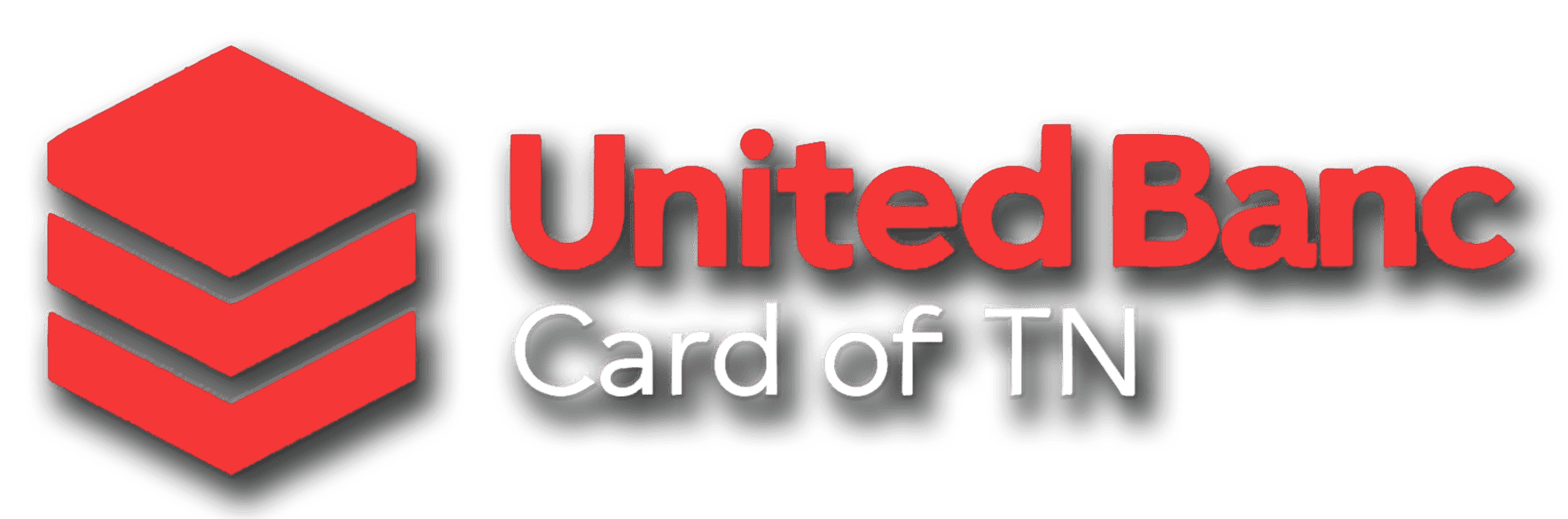In today’s competitive marketplace, small businesses must equip themselves with efficient tools to thrive. A Point of Sale (POS) system stands as a vital asset, streamlining operations and enhancing customer experiences. By automating sales processes, tracking inventory in real-time, and facilitating smooth transactions, a POS system for small businesses can significantly boost productivity and customer satisfaction.

However, selecting the right POS system presents its own set of challenges. With a plethora of options available, business owners often find themselves overwhelmed. The key lies in identifying the features of POS systems that align with specific business needs. From payment processing capabilities to integration with existing tools, every aspect requires careful consideration. We will guide you through the essential factors to ensure you make an informed choice tailored to your business’s success.
Understanding POS Systems
A POS system, or Point of Sale system, serves as the central hub for processing sales transactions in a business. It is crucial for small businesses as it not only manages sales but also streamlines operations, enhances customer service, and provides valuable insights into business performance. A well-chosen POS system for small business acts as a powerful tool that can handle inventory tracking, sales reporting, and customer relationship management, making it an essential component for operational success.
Small businesses have several types of POS systems to choose from, including traditional countertop systems, mobile POS systems, and cloud-based solutions. Traditional systems are often seen in brick-and-mortar stores, where they provide robust functionality with integrated hardware like barcode scanners and receipt printers. Mobile POS systems offer flexibility by allowing transactions to occur anywhere within the store or on the go, using tablets or smartphones. Cloud-based solutions, meanwhile, provide access to data and analytics from anywhere with internet connectivity, ideal for businesses that require remote management.
Each POS system consists of key components that include both hardware and software. The hardware typically includes devices like cash registers, barcode scanners, credit card readers, and receipt printers. On the software side, a POS system integrates features such as sales tracking, inventory management, customer relationship management (CRM), and reporting tools. A comprehensive understanding of these components helps avoid common POS pitfalls by ensuring that the chosen system aligns with the specific needs and growth plans of a small business.
Essential Features to Look For
When choosing a POS system, prioritize inventory management capabilities. Efficient inventory tracking can prevent stockouts and overstock situations. For example, a small boutique can use real-time data to identify which items are best-sellers and need restocking more frequently. Some systems offer automated reorder triggers, ensuring you maintain optimal stock levels. This functionality not only saves time but also enhances operational efficiency by reducing manual errors.
Customer relationship management (CRM) tools are equally crucial in a POS system. These tools help manage customer interactions and data, leading to personalized shopping experiences. For instance, a coffee shop might use CRM features to track customer preferences and purchase history, allowing staff to offer tailored recommendations or special promotions. By building stronger relationships with customers, businesses can increase loyalty and drive repeat sales.
Secure and versatile payment processing options are non-negotiable. A robust POS system should support various payment methods, including credit cards, mobile payments, and contactless transactions, to accommodate diverse customer preferences. Additionally, strong security features like encryption and tokenization protect sensitive payment information, instilling trust in your clientele. By ensuring your POS system meets these criteria, you safeguard your business and provide a seamless checkout experience for customers.
Evaluating Costs and Budgeting
When selecting a POS system for your small business, evaluating costs is crucial. Start by considering the initial investment versus long-term expenses. The initial cost might include purchasing hardware like tablets, barcode scanners, and receipt printers, as well as software installation fees. However, don’t overlook ongoing costs such as software updates, technical support, and potential hardware replacements. For instance, a restaurant might find a one-time purchase of hardware appealing but should also factor in the recurring costs of software licenses and maintenance.
Deciding between subscription-based models and one-time payment options can significantly impact your budget. Subscription models often involve lower upfront costs, making them attractive to businesses with tight budgets. These models typically offer regular updates and support, ensuring that your POS system stays current with technology advancements. On the other hand, one-time payment models may involve higher initial costs but can be more economical in the long run if you prefer to avoid monthly fees. A retail boutique might choose a subscription model to maintain cash flow flexibility while benefiting from continuous software improvements.

Be vigilant about hidden fees that could affect your budget. Some POS systems advertise low upfront costs but include additional charges for maintenance, software updates, or premium features. Ensure you understand all potential fees before committing to a system. For example, some POS providers charge extra for add-ons like advanced reporting tools or integrations with accounting software. Transparent pricing is essential for accurate budgeting and avoiding unexpected expenses that could strain your finances.
Selecting the best POS solutions requires a thorough understanding of these cost factors. Weighing the initial investment against long-term expenses will help ensure you choose a system that aligns with your financial strategy. By carefully evaluating all potential costs, small business owners can make informed decisions that support their operational needs and future growth.
Integration with Existing Systems
Compatibility with current tools is crucial when selecting a POS system for your small business. Ensuring that the POS system integrates seamlessly with existing software, such as accounting or inventory management tools, can streamline operations and reduce errors. For instance, a retail POS system that syncs with your accounting software like QuickBooks ensures that sales data automatically updates financial records. This integration minimizes manual data entry and reduces the risk of inaccuracies, freeing up valuable time for other business activities.
An integrated ecosystem enhances efficiency by creating a cohesive workflow across various business functions. When your POS system communicates effortlessly with other tools, it enables real-time data sharing and reporting. This interconnectedness aids in making informed decisions quickly. For example, a restaurant using a POS system integrated with its reservation software can better manage table turnover and staffing needs based on reservation patterns. Such synergy helps optimize operations and improve customer service, ultimately boosting profitability.
Popular software integrations to consider include those with e-commerce platforms like Shopify or WooCommerce, which allow for seamless online and in-store sales management. Additionally, connecting your POS system with CRM tools like Salesforce can enhance customer relationship strategies by providing insights into purchasing behaviors and preferences. By prioritizing these integrations, businesses can create a unified system that supports growth and adapts to evolving needs without requiring substantial changes to existing processes.
User Experience and Support
A user-friendly interface in a POS system for small business is crucial for efficient staff training and daily operations. Employees need to quickly learn how to navigate the system to ensure smooth transactions and customer interactions. A complex or unintuitive system can lead to errors, delays, and frustration among staff. Restaurant POS systems, for example, should allow servers to easily input orders, manage tables, and process payments without confusion. Streamlined processes enhance productivity and reduce the time spent on troubleshooting, allowing staff to focus more on customer service.
Customer support and resources provided by POS vendors are essential for maintaining operational efficiency. Small businesses benefit from round-the-clock support, especially during peak hours when technical issues may arise. Vendors that offer comprehensive training materials, such as tutorials, webinars, and manuals, empower businesses to maximize the use of their POS systems. This support network ensures that any disruptions can be quickly addressed, minimizing downtime and potential loss of sales.
Common user feedback on top POS systems highlights the importance of both intuitive design and reliable support. Users often praise systems that provide an easy learning curve and responsive customer service teams. For instance, many small business owners appreciate systems that offer live chat support for immediate assistance. On the other hand, negative reviews frequently point to cumbersome interfaces and unresponsive support channels as major drawbacks. Analyzing user feedback helps businesses identify systems that align with their operational needs and expectations.
Common Pitfalls to Avoid
When selecting a POS system, it is crucial not to overlook the specific needs of your business. Each business has unique requirements, and a one-size-fits-all approach can lead to inefficiencies. For instance, a retail store might prioritize advanced inventory management features, while a restaurant may need robust table management tools. Consider mobile POS systems if your business operates in a dynamic environment or requires on-the-go transactions. These systems offer flexibility and can adapt to various operational needs. By aligning the POS features with your business processes, you ensure smoother daily operations and a better return on investment.
Scalability is another critical factor that should not be ignored. As your business grows, so will your operational demands. A POS system that meets today’s needs might not suffice tomorrow. Consider whether the system can handle increased transaction volumes, additional users, or expanded inventory without compromising performance. Investing in a scalable solution from the outset can save time and money in the long run. For example, many mobile POS systems offer scalable solutions that can grow with your business, providing seamless transitions as you expand.
Thorough research is essential before making a decision. Failing to read reviews or gather insights from other users can result in costly mistakes. Customer reviews often highlight practical issues such as usability challenges or hidden costs that might not be evident initially. Engaging with online forums or industry groups can also provide valuable perspectives on different POS options. By conducting comprehensive research and considering user feedback, you reduce the risk of investing in a system that fails to meet expectations. This diligence not only helps avoid potential pitfalls but also guides you toward a more informed and confident purchasing decision.
Tips for Making the Right Choice
Conducting trials or demos of a POS system for small business can provide invaluable insights before making a commitment. Most reputable vendors offer trial periods or demo versions of their systems. This allows you to test functionality and assess compatibility with your business operations. By engaging with the system firsthand, you can evaluate its ease of use and determine if it meets your specific needs. For example, a retail store owner might test the inventory management features to ensure they align with current processes. Through this practical experience, businesses can avoid costly mistakes associated with selecting an unsuitable POS system.

Seeking recommendations from other business owners can also guide you in choosing the right POS system. Engaging with peers who have firsthand experience can reveal insights that are not immediately apparent through vendor pitches or online research. Business owners in similar industries can share what has worked for them and what challenges they faced. By leveraging their experiences, you can narrow down options that are likely to suit your operational needs and budget constraints. For instance, a restaurant operator might discover through peer discussion that a particular system excels in table management, enhancing customer service efficiency.
Evaluating vendor reputation and reliability is crucial in ensuring long-term success with a POS system. A vendor’s track record in providing timely updates, maintaining robust support services, and responding to user feedback should play a significant role in your decision-making process. Research customer reviews and testimonials to gauge satisfaction levels and identify any recurring issues. Opt for vendors known for their stability and commitment to continuous improvement. This diligence can prevent future disruptions and unexpected costs of POS systems due to poor vendor performance. Ultimately, aligning with a reliable partner helps ensure that your chosen system remains an asset rather than a liability as your business evolves.
Case Studies of Successful Implementations
Small businesses across various sectors have seen significant improvements by implementing effective POS systems. For example, a boutique retail store in Austin utilized a cloud-based POS system that integrated seamlessly with their existing accounting software. This integration allowed for real-time inventory tracking and automated reorder alerts, which streamlined their supply chain management. As a result, the store reduced stockouts by 30% and enhanced their overall operational efficiency.
Another success story comes from a family-owned restaurant in Chicago. They adopted a POS system with robust customer relationship management (CRM) features. By leveraging these tools, the restaurant personalized their marketing efforts and enhanced customer engagement. The CRM integration enabled them to track customer preferences and purchase history, leading to targeted promotions and an increase in repeat business. The restaurant reported a 20% boost in customer retention within six months of implementation.
Lessons learned from these experiences highlight the importance of choosing a POS system that aligns with specific business needs. Both businesses emphasized the value of conducting thorough research and trials before making a final decision. They also noted the significance of opting for systems with strong vendor support and training resources. By focusing on these areas, they ensured a smooth transition and minimized disruptions during the implementation phase.
The impact on customer satisfaction and sales has been profound. In both cases, the businesses observed improved customer interactions and faster service times, thanks to streamlined processes and accurate data insights. These enhancements not only contributed to a better customer experience but also resulted in increased sales and revenue growth. These case studies underscore the potential of POS system integration to transform small business operations and drive long-term success.
Conclusion: Taking the Next Steps in Choosing Your POS System
Selecting the right POS system for your small business requires careful consideration of several key factors. Evaluate the essential features such as inventory management, CRM tools, and secure payment processing. Assess costs by comparing initial investments with long-term expenses and be wary of hidden fees. Ensure the system integrates well with your existing tools to enhance operational efficiency. Prioritize user-friendly interfaces and robust customer support to facilitate smooth staff training and ongoing assistance.
Now is the time to take decisive action. Conduct trials or demos, seek recommendations from fellow business owners, and thoroughly research vendor reputations. The right POS system can transform your business operations, boost customer satisfaction, and drive sales growth. By making an informed choice, you position your business for continued success and resilience in a competitive market.
Working with United Banc Card of TN
If you find yourself wanting to conquer your restaurant, retail shop, look no further than United Banc Card of TN. With their innovative solutions and trusted POS System services, they will guide you towards financial success. Whether you are a small business owner or an individual looking to manage your finances better, United Banc Card of TN has the tools and expertise to help. Call us today @615-476-0255